To set up the Directory ID and password for the first time please visit the Division of Information Technology's Activate Your Directory ID and Account Service website.
You will need to verify your identity by filling out the form using either:
- the last 5 digits of your SSN
- your UID Number
- a 5 digit Activation code (how to find the activation code in the Graduate Application Portal)
To change the identity type, please use the drop-down as shown below:
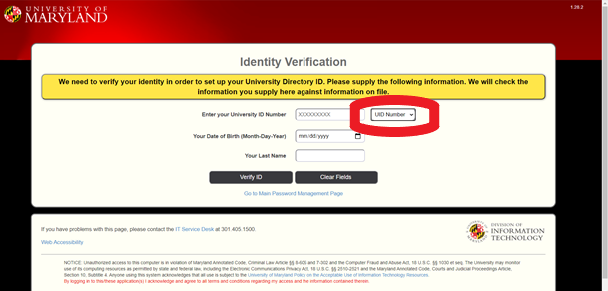
Remember your Directory ID and password. The Directory ID and password will be used to access Testudo, Canvas, MyUM, vSMith, and more.
Multi-Factor Authentication Requirement
All UMD students must use multi-factor authentication to log into all university resources that use the Central Authentication System (CAS).