Networth
This is the Networth website. Networth is the Smith School's masters student internal website designed specifically for admitted and current students. Networth provices information about advising, class registration, events, graduation, and more.
Smith IT
The Office of Smith IT Help Desk is the gateway to computing and other information technology services offered by the Robert H. Smith School of Business. Smith IT will be present during orientation to assist students with their technology needs and introduce resources available to students.
Division of Information Technology (DIT)
The Division of Information Technology plans, develops, supports, and maintains computing, networking, and telecommunications services for the University of Maryland community. Terrapin Tech is located at 0398 Edward St. John Learning and Teaching Center and expert technicians can provide support for popular operating systems and software, help with Wi-fi access and passphrase resets, and assist with a wide range of university academic and administrative applications.
Review resources for new students by visiting: https://it.umd.edu/it-highlights-students
- WiFi - Set up your wireless connection even before you get to campus
- Tech Support - Contact the DIT Service Desk with any questions
UMD Email & Setting Up Directory ID
Graduate students receive a @umd.edu email account from the University of Maryland. This account should be used for conducting university business. UMD will set [directoryID]@umd.edu as the primary account for all graduate students. To get started, visit identity.umd.edu to set up your Directory ID and passphrase, multi-factor authentication, TERPmail password, and verified phone (for easy passphrase resets in the future). Review more information on multi-factor authenticaion here.
Key Resources for Students (after Directory ID is Set up)
Virtual Private Networking (VPN)
Students may directly connect to the University of Maryland network through a Virtual Private Networking (VPN) connection.
TERPware Software
Software products are available for download and use by University of Maryland students through agreements managed by the Division of IT between the university and software companies. TERPware offers students to download Adobe Creative Cloud, Office 365, and Mathematica for free.
LinkedIn Learning
https://linkedinlearning.umd.edu/
All UMD students can access LinkedIn Learning Online Courses--an online library of instructional videos covering the latest software, creative, and business skills--for free.
Virtual Business Information Center (VBIC)
https://innovate.umd.edu/resources/vbic
VBIC includes free access to many commercial fee-based databases.
UMD Library Research Guides for Business
https://lib.guides.umd.edu/Business
The UMD Libraries provide extensive guides and databases.
Zoom
Zoom is a cloud-based collaboration tool that allows for video/audio conferencing from any device. For more information and user guides click here.
vSmith
vSmith is a virtual computer lab that provides essential software in one convenient place for Smith School students, faculty, and staff, and can be accessed at any time, from any computer, anywhere in the world. The applications and desktops provided run on servers in the Smith IT data center and are available 24/7. View instructions for vSmith at https://umdrhsmithlive.service-now.com/sp?id=vsmith and log in at https://vsmith.umd.edu.