Students should register for courses upon receiving registration instructions by email. Failure to register within one week of receiving instructions may result in the termination of admission to the program. Please review all of the information on this page before attempting to register.
HOW TO REGISTER
Directory ID and password must be set BEFORE registration; see Directions for Setting Up Directory ID and Password.
Step 1: Go to Testudo (Office of the Registrar website)
http://www.testudo.umd.edu/
Click on: Registration (Drop/Add)
Enter Directory ID and Password
Select: Fall 2025
Step 2: Enter Registration Information
Testudo will not allow students to register for courses individually. All MS in Business Analytics students must enter the following information in the "Registration (Drop/Add)" screen of Testudo. Registering this way will enroll students in all Fall 2025 required courses. Testudo will not allow students to register for courses individually.
Course | Section | Grading Method | Credits |
MSBD99MB | MB11 | None | Leave blank |
Click "Submit Changes" to complete registration. A message may appear stating the course is non-standard; click "Enter" to bypass this message. Graduate-level courses at the Smith School of Business are non-standard.
Step 3: Confirm Courses
Click "View Schedule" to confirm registration based on the schedule listed below.
COURSE SCHEDULE
For term dates, review the Academic Calendar.
BUDT 703 0506 - Database Management Systems (3 credits) BUDT 732 0506 - Decision Analytics (3 credits) | BUDT 730 0506 - Data Models and Decisions (3 credits) BUDT 704 0506 - Data Processing & Analysis in Python (3 credits) |
Please direct questions to Alex Mainardi.
For general registration information, please see the Registration FAQ.
The schedule is subject to change.