- Fall: Students should see an appointment time listed in Testudo.
- Winter: No registration appointments. Registration is done on a first-come, first-served basis.
- Spring: Students should see an appointment time listed in Testudo.
- Summer: No registration appointments. Registration is done on a first-come, first-served basis.
Checking for Registration Appointments
- Go to Testudo
- Select Appointment and Registration Status
- Enter Directory ID and Password
If a student's correct appointment time is not listed in Testudo, they should contact their advisor. It is the student's responsibility to review their appointment prior to registration and confirm its accuracy. Students with no appointment who fail to notify the Masters Programs Office will not be able to register on time. The Masters Programs Office staff does not hold any class space for students with incorrect or no appointments.
Registration Deadline
Courses become available to graduate students outside of the Smith School two weeks prior to each semester. If a student is unable to register for required courses prior to this date, they need to contact their advisor or their seat may be forfeited.
Registration & Departmental Blocks
The Masters Programs Office staff does not have access to view student registration blocks and does not have the authority to remove blocks placed on your student record by other University offices. Students are responsible for checking their account for blocks and clearing blocks prior to the start of registration. MPO does not hold class space for students who experience blocks.
The Office of the University Registrar lists all block types that students may encounter. The Office of Student Financial Services and Cashiering, Graduate School, International Student and Scholar Services, the Health Center, and other university departments can activate blocks. Problems may include, but are not limited to:
- missing official transcripts (review admission letter from the University of Maryland Graduate School)
- immunization records that have not cleared (contact the Health Center Immunization Office)
- overdue bills
- parking violations
It is the student's responsibility to be sure that records are complete and up to date.
Course Restrictions
Each course has a restriction. Typically, these restrictions are a combination of credit limits and degree programs.
When a restriction is encountered, the system will state: "you have not met course selection restrictions." If you encounter this message, you should first verify that you should be allowed to take the course. If you determine that you are eligible, please get in touch with your advisor.
Registration Issues
If any issues occur the day of registration, students should contact their advisor. If students receive an error message during registration that identifies contacting another office such as The Graduate School or the University Health Center, they should contact that office directly.