Students enrolled in the Robert H. Smith Business School’s Online MS in Business Analytics program should be prepared to utilize different types of technology in this computer-based program. It is strongly recommended to have a personal computer while enrolled, as administrative privileges are necessary to install required academic software.
Students receive a @umd.edu email account from the University of Maryland. This account should be used for conducting university business. UMD will set [directoryID]@umd.edu as the primary account for all graduate students. Please direct email questions to UMD IT at itsupport@umd.edu.
ELMS-Canvas Learning Management System
The UMD Learning Management System, ELMS-Canvas (usually referred to as "Canvas"), runs on Windows, Mac, Linux, iOS, Android, or any other device with a modern web browser (Chrome, Firefox, Internet Explorer, etc.). Canvas supports the last two versions of every browser release. For best results, you should update to the newest version of whatever browser you are using. Visit the Canvas Help Center website for additional information.
Zoom
Zoom is used for synchronous virtual meetings with professors and fellow students. It is absolutely essential for students to ensure that their system meets all of the specifications to seamlessly run Zoom.
Zoom Account - Before classes start, please make sure you are able to sign in to Zoom. Use your Directory ID and password to sign in to your Zoom account at https://umd.zoom.us/ You may configure your account and settings once you sign in.
Zoom Classroom Links - Links to the Zoom classrooms for each individual course will be provided to you by your section instructor and will be linked on the Canvas page for that course (either on the Canvas home screen for that course or on the left navigation toolbar which will be labeled 'Zoom').
Zoom Resources - The following Zoom resources and training guides are available:
- Smith’s Office of Transformational Learning has compiled a list of Zoom Basics and Best Practices for
Online Learning. - The Zoom Support pageis another helpful resource and includes video tutorials with tips and instructions.
Key Tools
Virtual Private Networking (VPN) connects students directly to the University of Maryland network.
vSmith PortalLinks is a virtual computer lab that provides essential software in one convenient place for Smith School students, faculty, and staff, and can be accessed at any time, from any computer, anywhere in the world. The applications and desktops provided run on servers in the Smith IT data center and are available 24/7 so you can work on your schedule, from wherever you want.
- vSmith - Installing the Horizon Client
- vSmith - Kumo (Cloud Storage)
- vSmith - Launching Applications
- vSmith - Using the Student Desktop
TERPware is the software download website for the University of Maryland, College Park. Various software products are available for download and use by students, faculty, and staff through agreements managed by the Division of IT between the university and software companies. TERPware offers students Adobe Creative Cloud, Office 365, Mathematica, and more, for free.
LinkedIn Learning is an online library of instructional videos covering the latest software, creative, and business skills--for free. Students can sign in with their Directory ID.
UMD Box Service is a cloud-based storage and collaboration system that provides a Web interface for uploading, downloading, sharing, and discussing files. Box is designed to work on Macs, PCs, smartphones, and tablets, so it gives you access to your files from just about anywhere.
Kumo allows students to link to preferred storage and have access to files from various computers and apps.
Qualtrics is a web-based survey tool available for use by all University of Maryland faculty, staff, and students to support teaching and research on campus.
Software
| Useful Information | Applicable Courses | |
|---|---|---|
|
| |
 Python Python |
| |
 Excel Excel |
|
|
 SQL SQL |
|
|
 Tableau Tableau |
|
|
Writing Center
The Graduate School provides free writing resources to current students. News and updates on the Graduate School Writing Center can be found on the Writing Resources Website.
APA Writing Style
All UMD OMSBA courses subscribe to the American Psychological Association (APA) style of writing and citing sources. It is imperative that all students cite any source within their writing appropriately.
Library
Virtual Business Information Center (VBIC)
The Virtual Business Information Center (VBIC) is the main portal for business research sources. It hosts many valuable and technical accounting links, such as tax codes, accounting standards, digital resources, and government links.
University Libraries
The University Libraries homepage provides direct access to eBooks, articles, and over 350 databases listed by category, some of which you may use for research in your courses. It is also your main point of access for a variety of other services the Library has to offer. The UMD Library Research Guides for Business provides extensive guides and databases.