You have one QR code, assigned when you first get your HireSmih account. It can be found within Account settings (upper right hand corner of your HireSmith screen)
2. Click on the person icon, and go to Account Settings
This is your 12Twenty Passport, which uniquely identifies you. You can use your 12Twenty Passport to check in to events or appointments. You may also add your 12Twenty Passport to your Apple Pay or Google Pay wallet by sending yourself an email. Alternatively, you can print your 12Twenty Passport and use it to check in to events and appointments. Some students choose to take a screenshot on their phone for easy access later.