Use My Networth as an opportunity to network with classmates both inside and outside of your program. Fill in employer information, social media accounts, and blurbs about yourself so that your classmates can connect with you.
Your professional headshots will be uploaded into My Networth.
You can search the profiles of all Masters students at Smith. To do so, click the Smith Profiles link on the left side of your profile.
Apply search filters, such as name, admit term, and/or program and click Search to see your results.
You can access your profile by clicking the link at the bottom of every page. You will have to log in using your UMD Directory ID and password. This is the same ID and password you would use to log into Canvas or Testudo.
At the top of your profile, click the Edit link to open the edit page for your profile.
On this page you can edit your directory information including your preferred first name, personal details about yourself, and social media links. Click Save at the bottom of the page when you are finished.