When: Mon, May 23, 2016 - 12:00 am to 11:45 pm
There is a new layout coming to all campus Canvas sites on May 23. This new user interface was created by Instructure because it meets customer demand for a more responsive interface - one that is compatible with the many different user screens, including tablets and smartphones.
Important to note: Although changes have been made to the interface, your individual course navigation menus remain the same. No course listing or content is affected by this change.
The new look moves the global navigation items that are currently at the top of your screen to the left side. The first thing you'll see is the 'Dashboard' page with a high level overview of your courses via 'course cards' which have icons to links to recent activity in that course. The list view of all your course grades that used to be on the top menu is no longer a menu item at all, but is now a button on the right side of the Dashboard page. Grades for individual courses are still found in the menu for each course - no change.
A new Dashboard example:
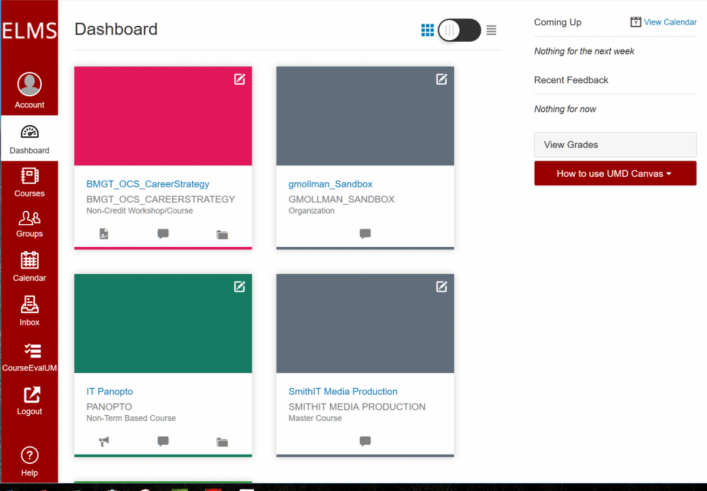
Highlights of the new look:
- Left navigational menus (better for wider range of devices)
- Collapsable menus to maximize content on small devices
- 'Course cards' with activity icons or a toggle to the current recent activity view if you prefer that
- Individually customizable course names and color preferences on your Dashboard
Here is a Quick Guide to the new interface and a short video that provides an overview of changes. More detailed information is provided at Dashboard and Navigation.
Let us know if you have any questions about this new layout. We're happy to express your concerns and ideas to Canvas and campus DivIT. Let us know if we can help - canvas@rhsmith.umd.edu